When balloon pop ups first were used in Windows XP everyone was looking to disable the annoying pop up. The pop up balloon is there as reminders that some portion of the computer maintenance needs your attention.
However, if you find the popup notifications annoying, you might be interested to know that you can completely disable them. You can even do this across the board with any balloon pop up.
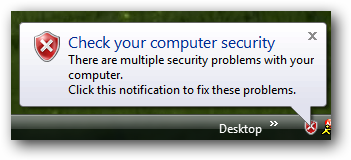
Starting from the start Orb in Windows Vista you will need to left click in the Search box. Then type in regedit.exe. This will open the registry editing window. Then all you have to do is go down to the following location.
HKEY_CURRENT_USER\Software\Microsoft\Windows\CurrentVersion\Explorer\Advanced

Right-click on the right-hand pane, and create a new 32-bit DWORD with the following values:
- Name: EnableBalloonTips
- Value: 0
You'll have to logoff and back on in order to see the change… or to be more correct, you won't see any popup balloons anymore.


No comments:
Post a Comment